
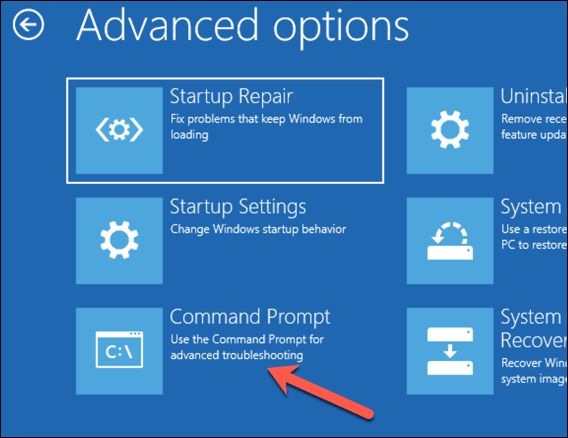
- WINDOWS SYSTEM RECOVERY WINDOWS 10 CMD HOW TO
- WINDOWS SYSTEM RECOVERY WINDOWS 10 CMD INSTALL
- WINDOWS SYSTEM RECOVERY WINDOWS 10 CMD PC
If the Answer is helpful, please click "Accept Answer" and upvote it. And Microsoft does not make any guarantees about the content. Note: This is a third-party link and we do not have any guarantees on this website. Here are some posts with the similar issue with yours, just for your reference, you can try the method mentioned in them: You're all done here, so type this command to reboot the computer and head back to the normal sign-in screen: You can use a few commands to replace this shortcut with a Command Prompt link instead, giving access to many more commands. Type this line to access the System32 folder: Once you find the right drive, you'll want to change the directory again using the cd command. Type the following command, which will change the current directory of the Command Prompt to the root of the C: drive:
WINDOWS SYSTEM RECOVERY WINDOWS 10 CMD PC
You should insert a bootable Windows 10 disk into your PC so you can boot from the new installation.īoot from your flash drive, let the Windows installer load, and when you see the initial Windows 10 setup screen, press Shift + F10 to open a Command Prompt. If you haven't set security questions for local accounts, you could try the following methods: This created a local administrator named TEST. Type net localgroup administrators test /add and press the ENTER keyĬlick the Power icon (bottom right corner of the screen) and select RESTART Type net user test /add and press the ENTER key Because of step reset-windows-10-password-create-admin4, this will launch a CMD window Type copy d:\windows\system32\cmd.exe d:\windows\system32\utilman.exe and press the ENTER keyĮxit the Windows 10 setup (just power down)Īt the Login Screen click the EASE OF ACCESS icon (beside the Power icon in the bottom right corner of the screen). Type ren d:\windows\system32\utilman.exe and press the ENTER key When the WINDOWS SETUP screen appears, press SHIFT+F10 to launch a CMD window Do check them out.Boot off a Windows 10 DVD (or USB)reset-windows-10-password-replace-utilman
WINDOWS SYSTEM RECOVERY WINDOWS 10 CMD HOW TO
Also, if you like this article, you might like to know how to change command prompt or PowerShell cursor size, color, and share and how to preview or open raw images on Windows 10. If you have any problems or questions, comment below, and I will try to help as much as possible. Once complete, your system will automatically restart.Īs you can see, it is rather easy to reset the PC from Command Prompt. So, please sit back and wait till it is complete. Just like with the reset option, it can take anywhere from 20 to 30 minutes to complete refreshing your Windows 10 PC. Click on the “ Start” button in the “ Let’s get started” prompt.In my case, Windows is uninstalling McAfee and a bunch of other apps. Windows will show a list of all the application it will uninstall.Click 'System Restore' and then select a recent restore point that you’ve created, click 'Next'. Click 'Start' and type: System Restore in the Search box. Try System Restore to fix Windows 11/10 Command Prompt not working issue. Click on the “ Next” button in the Fresh start Reboot PC and then you shall be able to use CMD in Windows 10 again.In the command prompt window, execute the below command.
WINDOWS SYSTEM RECOVERY WINDOWS 10 CMD INSTALL
Of course, you need to install all your favorite programs. Once completed, Windows will automatically restart, and you can start using it. It takes anywhere from 20 to 30 minutes to complete the resetting procedure. Select “ Remove everything” option in the prompt window.Īs soon as you click on the reset button, Windows will start the reset process.Right-click on the Command Prompt and select “ Run as Administrator“.This allows you to restore them after the reset or refresh process. The same command works in PowerShell too.īefore resetting or refreshing, close all the applications and backup any application settings and files.
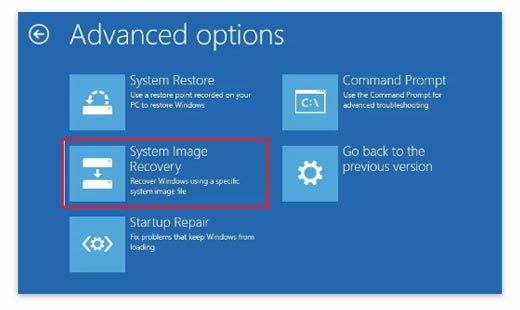
Without ado, let me show you how to reset Windows 10 PC from Command Prompt. Windows will not touch your files in other drives or partitions as long as you select appropriate options.

That is, resetting a PC removes all installed applications and your personal files located in the Windows installation drive. Reset PC: Resetting is the more aggressive version of Refresh. However, Windows will uninstall all applications except the ones that come pre-installed, like the built-in store apps. Refreshing a PC doesn’t remove your personal files. Refresh PC: When you refresh a Windows 10 PC, Windows will refresh and/or replace all system files. You might be wondering what the difference is between Refresh and Reset options on Windows 10.


 0 kommentar(er)
0 kommentar(er)
